

The best laptop for writers
We aim to provide you with the best information to help you make your purchasing decisions. When you make a purchase, we may earn a commission from affiliated sites. We never sell your information. Learn more.
The most crucial component of a laptop for writers or journalists is the keyboard. While much of your choice of keyboard comes down to personal preference, a balanced amount of key travel, sizable keys, and a good tactile response greatly assist usability, typing speed and accuracy.
A high resolution screen with good contrast will make reading back your work and researching easy on the eyes, while a thin, light and sturdy laptop body will ensure getting around isn’t a burden. Excellent battery life means you won’t be tethered to a wall to get work done, and a powerful enough laptop, without needing to be blazingly fast, will see you getting through your day without irritating slow-downs.
With these factors in mind, we tested and analyzed the laptops most likely to excel as your trustworthy writing companion for years to come. See our summaries of these laptops just below, and read on further down for a detailed review of each laptop, and what makes them attractive for writers.

MacBook Air
Unmatched quality and an excellent balance of performance, cost and portability make the MacBook Air the overall best laptop for writers.
The Premium option: MacBook Air
The MacBook Air is premium in every way. Its usability, display, touchpad, and build quality are second to none, all in an incredibly thin and light frame. It’s just 2.7 pounds (1.22 kg), and the battery will last you around 10 hours of internet use. The new generation keyboard has solved the problems of previous generations, and while some prefer deeper keys, we found it pleasing, accurate, and fast to type on, owing to the generously sized keys. If you don’t need Windows, and can handle the premium price, the MacBook Air is the best laptop for writers.

Dell XPS 13
Thin and light and a quality build, with no compromises.
The Windows alternative: Dell XPS 13
For years now, Dell has built up its XPS line as a premium, PC alternative to MacBooks - and with great success. The XPS 13 is a hardy, very well-built laptop with a crisp, beautiful display, responsive and sizable touchpad, and enough power to easily meet writing needs and more. It’s very thin and light, just 2.65 lbs (1.2 kg), and manages to get 12 hours of real-world battery life. The keyboard is of a more traditional design than the MacBook, with deeper keys, and is a pleasure to type on.

HP Envy x360
For a great price, the Envy x360 offers great performance and quality, and folds into a tablet.
The budget option: HP Envy x360
The HP Envy x360 achieves its enviable price partially by opting for an AMD processor rather than a more recognized Intel chip - but don’t let that put you off, the Ryzen 5 4500U performs just as well as the competition while still getting you 9-10 hours of internet use. What’s more, it’s a 2-in-1, meaning you can fold the keyboard in and use it as a touchscreen tablet, or buy a separately sold pen to take handwritten notes right on the screen. The touchpad and screen are great to work with, if not as excellent as the MacBook or the Dell. The keys are firm with good feedback, and while shallow, are deeper than the MacBook’s. Surprisingly for a more affordable laptop, the body is a sturdy and professional looking aluminium.

Lenovo ThinkPad X1 Carbon
The ThinkPad line have the keyboard to beat, in a rugged, yet portable frame.
The best keyboard: Lenovo ThinkPad X1 Carbon
ThinkPads have unbeatable keyboards. Out of all the laptops we tried, the ThinkPads were the best to type on. Perfectly balanced key size, travel depth, and tactile response made it simply a pleasure to type on. The ThinkPad X1 line is a business premium line, and accordingly the build quality, display, touchpad, and battery are exceptional, which is usually reflected in the price - however the Gen 7 version of the laptop is well priced in 2020 , and deals are frequently available to snap one up at a steal. ThinkPads are often priced 2 to 3 times what they can be found for if you look in the right place, so don’t be put off if you spot a price well over $1500 - you can find it cheaper.

Lenovo IdeaPad Flex 5 Chromebook
The simplified operating system and reduced cost of a Chromebook make the flex a good option, if you don’t need Windows.
The Chromebook - Lenovo IdeaPad Flex 5
Chromebooks don’t run Windows apps, but if most of your work is done on the web or with Google products like Gmail and Google Docs, a Chromebook may be an attractive option. Costs are kept down because they run a simplified operating system which doesn’t require much in the way of processor speed or memory, and they’re very simple to maintain. Most recent models, including the Flex 5, come with access to Android’s Play Store with its millions of apps, expanding their utility. The Flex 5 is especially well suited for writers, with a sharp full HD display, a great keyboard, and around 10 hours of battery life.
What we looked for
It almost goes without saying that the best laptops for writers needs to have a top-notch keyboard - having one means you’ll type faster and with greater accuracy, and when you’re writing for much of the day, this can be crucial.
The other side of the coin is the screen quality as you’ll likely be spending just as much time reading back what you’ve written, or researching on the web. A high-resolution, well-sized screen with a good range of brightness will save you from squinting at blurry characters.
A highly portable laptop, small, thin and light, allows you to easily take your laptop on the road without it being a burden, and a laptop with high build quality will better handle day to day wear, and will save you from daily frustrations like keys that get stuck or a flimsy frame. A laptop with excellent battery life will let you work all day without being tethered to a power socket.
Writing software, whether you use Google Docs, Microsoft Word, or Scrivener, is not going to tax the performance of most machines. You’ll need some raw power to effectively multitask or load up lots of browser tabs, but you won’t be needing a blazingly fast machine.
MacBook Air
There are good reasons why offices of many professions are almost exclusively equipped with MacBooks. They’re as reliable as laptops get, with incredible, near-unmatched build quality, and excellent support. The OS itself is extremely well polished in terms of performance and ease of use. The display is exceptional; high resolution and crystal clear. The trackpads are unbeatable. In this age of daily video meetings, you’ll be pleased to know that the camera is very crisp and clear. All that in a thin, light, and portable laptop.
-
Cost is usually the main downside of MacBooks; they’re premium laptops and have a price to match, but the Air is relatively affordable. You get less bang for your buck, but you’re compensated with what is easily the smoothest, most pleasurable overall experience in owning a laptop.
-
The keyboard is a point of contention. It has very large keys, which make it easier to type accurately, but the keys are very shallow. Depending on your personal preference, this is either a good thing or bad thing. It’s not that it’s a bad keyboard exactly, but it is certainly polarizing; people seem to either love it or hate it. We found it very fast, pleasing and accurate to type on.
If you can afford a MacBook and don’t need Windows, are fond of MacOS and have tried the keyboard and like it, you’d be hard pressed to make a better investment. We recommend the MacBook Air because while it’s not as powerful as the Pro version, you likely won’t be needing to pay extra for power you won’t need. As a result, the Air is cheaper, quieter, lighter, and smaller.
Dell XPS 13
The Dell XPS 13 is, essentially, a Windows alternative to the MacBook Air. The Dell brand may evoke memories of clunky business laptops, but Dell has made significant investment in its premium XPS line for years now, and it has become known as a high quality alternative to MacBooks.
-
The build quality is excellent, and while it doesn’t quite reach the heights of a MacBook, it’s about as close as you can get; sturdy, and reliable.
-
The keyboard is a more traditional laptop keyboard than the MacBook’s, with 1mm of travel, large keys, and is satisfying to use. The touchpad is about as good as Windows laptops get, and again, while it is not quite on the Macbook’s level, it certainly comes close.
-
The display is crisp and clear, and has minimal bezels. For a lower price you can opt for a lower resolution, 1920x1200 display, which will save you battery life. For the physical size of the screen, it’s sufficient resolution, but not as sharp as some of the competition. Or you can pay about $400 more for a UHD (3840x2400) display if you’d like an extremely sharp screen.
-
It’s a very portable laptop, thin and light, weighing only 2.65 lbs (1.2 kg), while still having excellent battery life - you should get around 12 hours of runtime using the internet.
-
The main downside of the XPS 13 is the camera. In this era of frequent video calls, this can be a problem, depending on your needs. Dell has finally moved the camera above the screen, so it isn’t looking up your nose, but the quality isn’t as good as what you’ll get with a MacBook. It’s not unusable, but you’ll appreciate other cameras more.
HP Envy x360
The most impressive thing about HP’s latest Envy x360 is that at a relatively low price, it hasn’t sacrificed performance or build quality. It’s a quality chassis that includes the ability, as the 360 moniker indicates, to fold in the keyboard and use it as a tablet. A pen isn’t included, but if you buy one separately, you can use it to take handwritten notes.
-
A lot of the price reduction is made possible by the use of an AMD processor rather than an Intel one. Intel has strong brand recognition which allows it to charge a premium price but here’s the thing - the AMD processor in the Envy x360 performs shockingly well, even outperforming some of the new Intel Core i7 processors found in laptops like the Dell XPS 13. It even runs at a relatively low temperature in this configuration which means you get great performance under high loads without loud fan noises.
-
Equally impressive is the fact that with the Ryzen, battery life isn’t compromised - you should get about 9-10 hours of active wifi use. We recommend getting the model with the Ryzen 5 4500U CPU for a bit of extra oomf, if the cost is within your budget. You should note that the RAM for this laptop comes soldered on, which means you can’t get it upgraded should you feel the need. Choosing a configuration with 16gb of RAM should be plenty for writing purposes, however.
-
The keyboard is typical of a thin Ultrabook - fairly shallow keys, but not excessively shallow like the MacBook’s, with a firm feel and good feedback. One aspect that might take getting used to is some of the key placement - the right CTRL key is replaced with a very oddly placed fingerprint reader, and the power key is part of the function row.
-
Physically, the Envy x360 is very thin and very light at 2.78 lbs (1.26 kg). The body isn’t plastic, but a sturdy aluminium, lending it a quality look and feel.
-
The display is high quality, crisp and with a high level of colour accuracy and good contrast, and a 1080p resolution.
ThinkPad X1 Carbon Gen 7
A ThinkPad isn’t usually the first brand on people’s minds, unless they’re looking for a business laptop, but ThinkPads have garnered a very strong reputation for being extremely well built, and having unbeatable keyboards.
-
The X1 Carbon keyboard is no exception and for writers, it makes this laptop hard to look past. It has the perfect amount of travel and depth, a great size for the keys, and very satisfying feedback. We found it extremely accurate and fast to type on.
-
The rest of the features of this laptop are premium - excellent display and touchpad, a solid 10 hours of battery life with active use, and a fantastic, sturdy, thin and light chassis. This isn’t your clunky business machine - it’s made of carbon fibre and magnesium alloy, and is a delight.
-
The main downside, as with all premium laptops, is the cost. You get what you pay for with Thinkpad laptops. Of minor concern is the fact that you can’t upgrade the RAM after purchase, so you can have either 8gb or 16gb for the life of the device, and while this is plenty for writing and browsing, it’s something to keep in mind.
You don’t have to opt for the X1 Carbon to get the top-notch keyboard - you’ll find a similar keyboard on, for example, a heavier, less premium, but more affordable laptop in the ThinkPad E14. Also, ThinkPads have a strange sales model where they go on a drastic sale fairly often, but are relatively pricey other times. So be sure to check out the price before making your decision, and if you don’t need a laptop right away, just wait for a sale.
Lenovo IdeaPad Flex 5 Chromebook
The Flex 5 is an excellent Chromebook with a great keyboard, typical of Lenovo. It’s a portable and relatively powerful computer, and comes with an OS that will get out of your way and let you focus on writing.
-
The main benefit of choosing a Chromebook over a Windows or Mac laptop is the simplicity of the operating system. ChromeOS makes your life easy; you virtually don’t have to worry about updates, viruses or malware. As an operating system built around the Chrome browser, it’s very lightweight and not taxing in terms of processor speed and memory.
-
Lenovo’s got the keyboard right again on the Flex 5. It’s got good travel, well sized keys, and a satisfying clicky feel. It’s certainly as good as keyboards get on a Chromebook. Similarly, the touchpad is of high quality, a good size, and although not made from glass like the Macbook’s, has a good feel and click response.
-
The display is full HD 1080p - plenty of pixels, and good color reproduction and viewing angles. The camera, while 720p, is of good quality, not too blurry or noisy, and situated above the screen.
-
The Flex 5 is built well, especially considering it’s price, the chassis is attractive and sturdy, made of a lightweight metal rather than plastic. It’s a thin and light laptop, not as sleek as a MacBook Air but impressive for the price, coming in at 2.97 pounds (1.35 kg). What’s more it supports folding it over to use in tablet mode, and supports touch and pen input, which will let you take handwritten notes if you make the separate pen purchase.
Recap

MacBook Air
Unmatched quality and an excellent balance of performance, cost and portability make the MacBook Air the overall best laptop for writers.

Dell XPS 13
Thin and light and a quality build, with no compromises.

HP Envy x360
For a great price, the Envy x360 offers great performance and quality, and folds into a tablet.

Lenovo ThinkPad X1 Carbon
The ThinkPad line have the keyboard to beat, in a rugged, yet portable frame.

Lenovo IdeaPad Flex 5 Chromebook
The simplified operating system and reduced cost of a Chromebook make the flex a good option, if you don't need Windows.
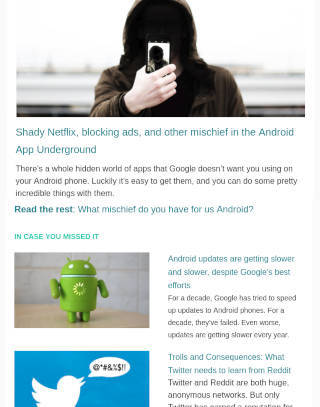
Comments
Share your thoughts, post a comment