

How to switch to SegWit in 5 minutes (and why)
What’s so good about SegWit
Firstly, it increases the amount of transactions that can fit in each block. Since each block takes about 10 minutes to be created, this means that more transactions can be processed per second. The amount of fees that Bitcoin users pay depends on how hard it is to get your transaction into a block, and since there’s more room, it’s easier - and therefore cheaper - to do so. The end result is faster and cheaper transactions.
Secondly, it provides a fix for a vulnerability in Bitcoin called transaction malleability. This is a complex technical issue, but suffice it to say, SegWit’s new transaction format solves the problem - and in addition increases the safety of the Lightning Network.
Due to a recent increase in SegWit usage, Bitcoin transaction fees are super low again. The Bitfinex exchange has added support, with Coinbase support rolling out to 100% of their customers very soon.
How to switch
Simple: get a new SegWit wallet, and move your coins in. Since transaction fees are so low right now, it’s a good time.
Electrum
If you use Electrum, this is super easy:
-
Create a new wallet
-
Choose “Standard wallet” as the type
-
Choose “Create a new seed”
-
Choose “SegWit” as the seed type
Once you have your new SegWit wallet, you want to sweep your Bitcoin into it:
-
Open your old wallets and copy the private keys into a new note or text file, so you can copy and paste them
-
Open up your new SegWit wallet
-
Go to Wallet -> Private Keys -> Sweep in the menu
-
Enter the private keys of your old wallets, and leave the “Address” field as it is - this is the address of your new wallet
This will create a transaction which sends your coins to your new wallet, which will cost the usual transaction fees.
Trezor
If you use a Trezor hardware wallet, follow this guide to move your bitcoin to a SegWit address.
Ledger
If you use a Ledger hardware wallet, you can follow this guide.
For other wallets
Have a google to see if your wallet supports SegWit - if it does, instructions should be easy to find. If not, get yourself an ultra-secure hardware wallet below.
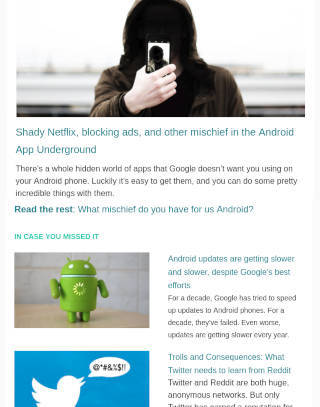

Comments
Share your thoughts, post a comment